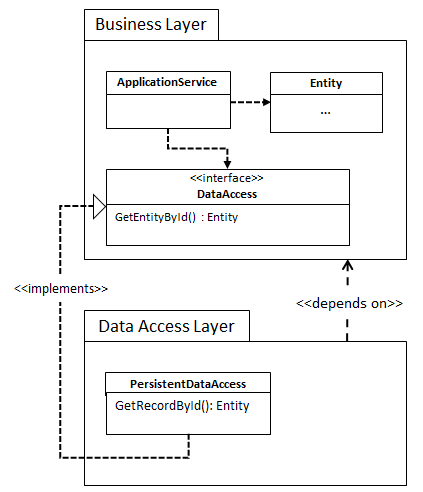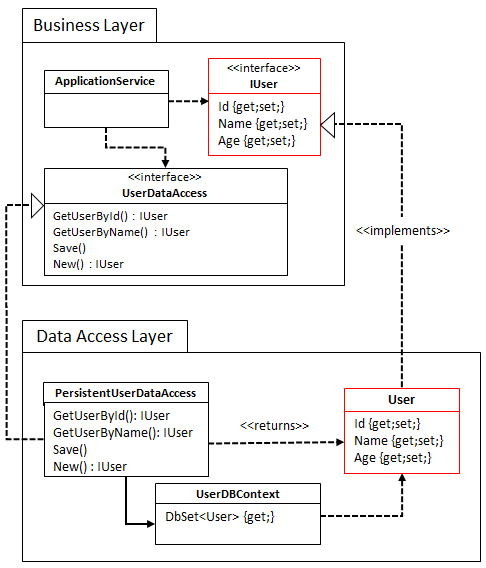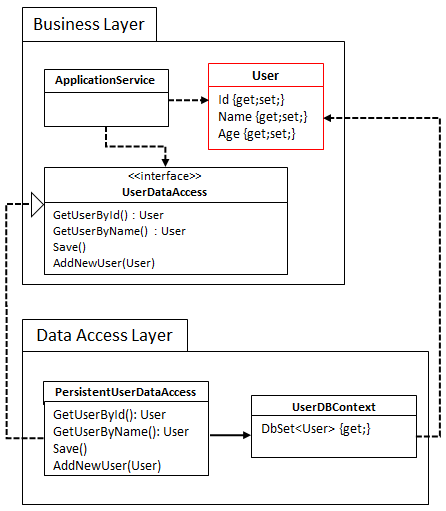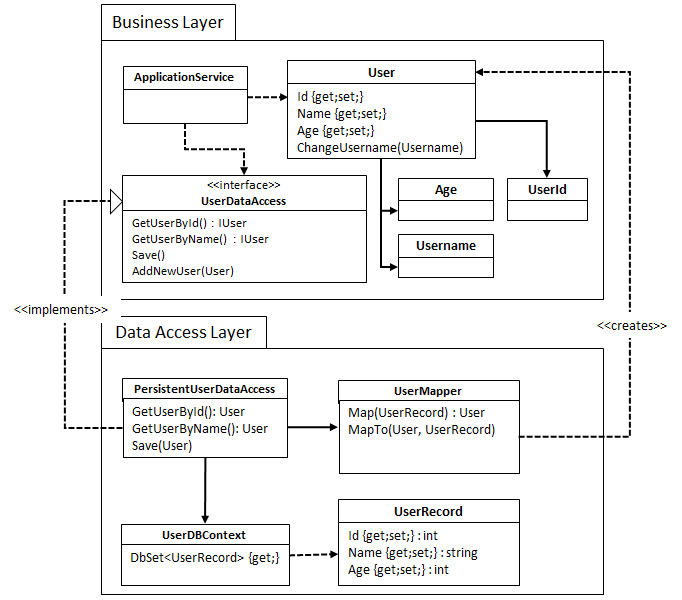.NET has been my primary development environment for a little over 5 years now. I’ve always really liked it, had a lot of success with it, and learned a lot while using it. The tooling and maturity of the platform is, and has been, right where it had to be for me. In a lot of projects, it allowed me to really focus on the domain and I seldom have to write custom tooling for doing standard stuff, which I had to on other platforms. This allowed me to deliver a lot of value to my clients, and they’re happy about that.
There is, however, a problem that’s growing bigger and bigger with .NET: it’s getting slow to develop on. This doesn’t mean .NET itself is getting slow, it means the developer experience is getting slower. To illustrate my point, I’ve measured the times to the very first byte (that is, the time after a rebuild) for the template application for various MVC versions:
| .NET Version | MVC Version | First available date | Time to very first byte (seconds) |
| 4.0 | 2 | March 2010 | 1.00 |
| 4.0 | 3 | January 2011 | 1.12 |
| 4.5.2 | 3 | May 2014 | 1.45 |
| 4.0 | 4 | August 2012 | 2.63 |
| 4.5.2 | 4 | May 2014 | 2.89 |
| 4.5.2 | 5.2.3 | January 2015 | 3.47 |
| 4.6 | 5.2.3 | July 2015 | 3.58 |
| 4.6 | 6.0.0-beta5 | July 2015 | 1.89 |
So, over the course of 5 years the time to load the first page has increased by a factor 3.5, and 2.5 seconds in absolute terms. Now, it seems ASP.NET 5 is going to reduce times a bit, but still not to the 2010 level.
To make matters worse: something like Entity Framework is getting equally slower, and hitting a page that goes to the database might easily take somewhere between 5-10 seconds. The same goes for tests: running the first easily takes a couple of seconds due to EF only.
Environmental Viscosity
So, what’s the problem? Environmental viscosity. To quote Uncle Bob from PPP:
Viscosity of the environment comes about when the development environment is slow and inefficient. For example, if compile times are very long, developers will be tempted to make changes that don’t force large recompiles, even though those changes don’t preserve the design.
This is exactly what’s going on here. Because load times are slow, I tend to:
- Make bigger changes before reloading
- Write less tests
- Write tests that test larger portions of functionality
- Implement back-end code in the front-end (HTML/JavaScript)
- Visit reddit while the page loads
All these things are undesirable. They slow me down, and compromise the quality of the software. If you ever worked with “enterprise” CMS software, you’ve seen this happen to the extreme (I sure have): there might be minutes between writing a change and the page actually being loaded.
Even if you don’t do all the above the things, and slavishly wait for the page to load/test to run every time, you’re still wasting your time, which isn’t good. You might not recognize it as being a big deal, but imagine making 500 changes every day, that translates to 500 x 5s = 2500 seconds of waiting. That’s more than 40 minutes of waiting, every day.
Architecture
To reiterate: slow feedback compromises software quality. What I want, therefore, is feedback on my changes under a second, preferably under 500ms. My choice of technology/tools will definitely factor in this requirement, and it will be a strong factor.
For example, my choice for data access defaults to Dapper these days, because it’s just much faster than EF (tbf, I also rely less on “advanced” mappings). Even something like PHP, for all its faults, tends to have a time-to-very-first-byte that’s an order of magnitude faster than .NET apps, and therefore be something I might consider when other .NET qualities aren’t that important.
To me, the development experience is as much part of software architecture as anything else: I consider anything related to building software a part of architecture and since slow feedback compromises software quality, the development experience is certainly part of architecture.
The future of .NET
I certainly hope Microsoft is going to improve on these matters. There is some hope: ASP.NET 5 and Entity Framework 7 are right around the corner, and they promise to be lighter-weight, which I hope translates in faster start-up times. Also, Visual Studio 2015 seems to be a bit faster than 2013 (which was and is terrible), but not as fast a VS2012. I guess we’ll have to wait and see. For the time being, though, I’ll keep weighing my options.